Spiro 2.28 – Release Overview

The Spiro 2.28 release brings numerous improvements that make interacting with the system even more comfortable and intuitive. We optimized daily operations, expanded capabilities for working with document templates, and simplified operator role management. The system now adapts even more flexibly to individual business needs and workflow scenarios. Read on for a detailed overview of the new features.
Improved role setup process for operators
In Spiro 2.28, we significantly updated the “Operator Roles” section. Access management has become more flexible, as all changes to roles are now applied automatically. Previously, new settings required manually saving the entire role matrix, but with this release, the process is fully dynamic.
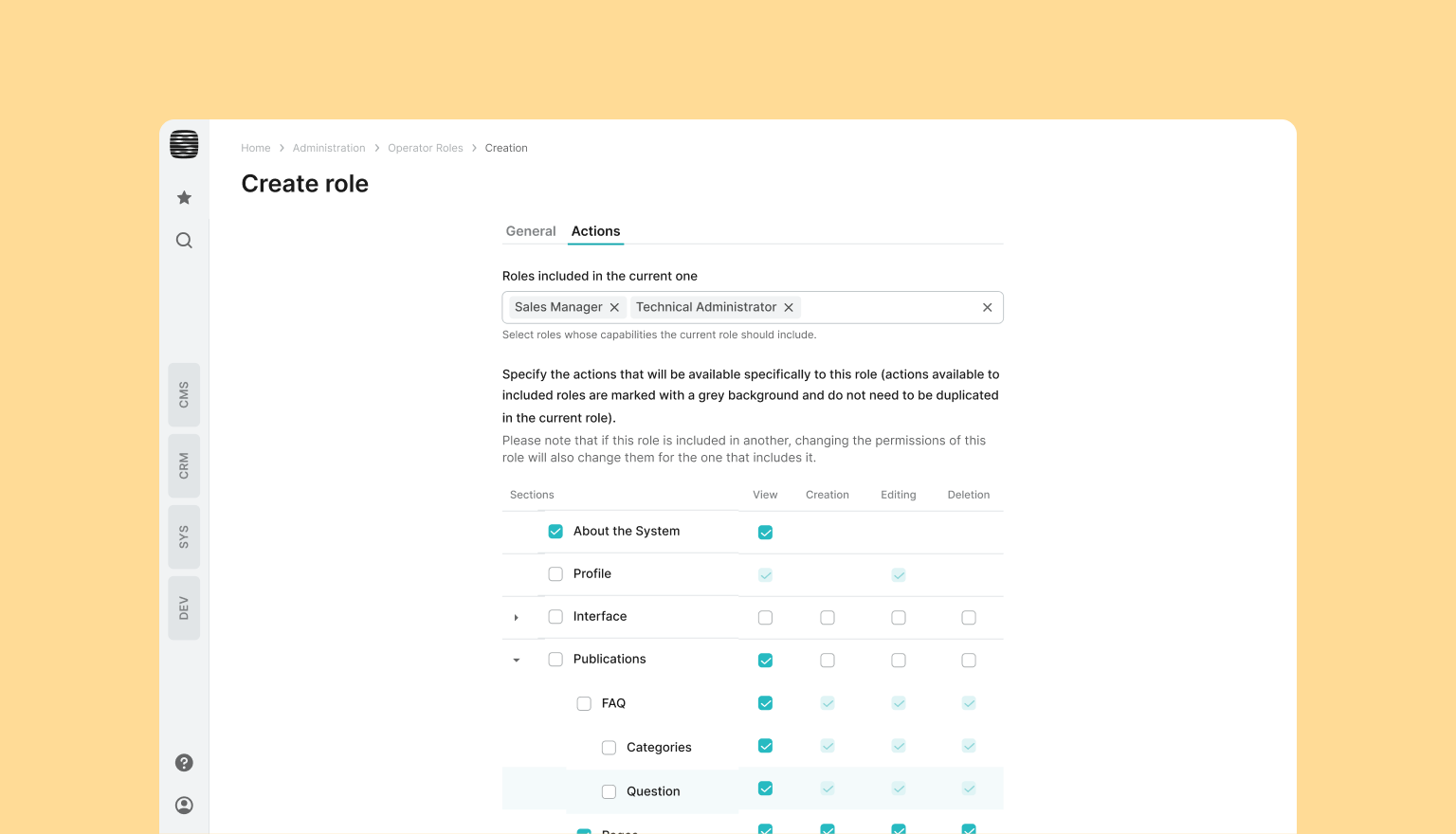
These are substantial changes, especially valuable for companies with a large number of users and a complex access structure. The new approach speeds up role configuration by allowing operators to update data instantly according to the current needs of the business.
Timezone offset support in document templates
In Spiro 2.28, we expanded the capabilities of document templates. Now, you can not only format dates and times but also set offsets according to the selected time zone, displaying time in a local format regardless of how it’s stored in the database.
For example, in a project where all operations were conducted in Eastern Standard Time (EST) while the database stored dates in UTC, document templates previously showed times without adjusting for the local time zone. Now, you can apply the desired time zone — for instance, UTC+2 — and the document will display information in a format convenient for users.
This new functionality streamlines document handling: operators can create templates for various scenarios — orders, bookings, invoices, etc. — while ensuring that all data is displayed accurately for the end user.
Expanded communication channels
In Spiro 2.28, you can now connect Gmail as a communication channel via the Google Workspace API. This secure alternative to SMTP allows emails to be sent using the OAuth protocol, ensuring stable and reliable communication.
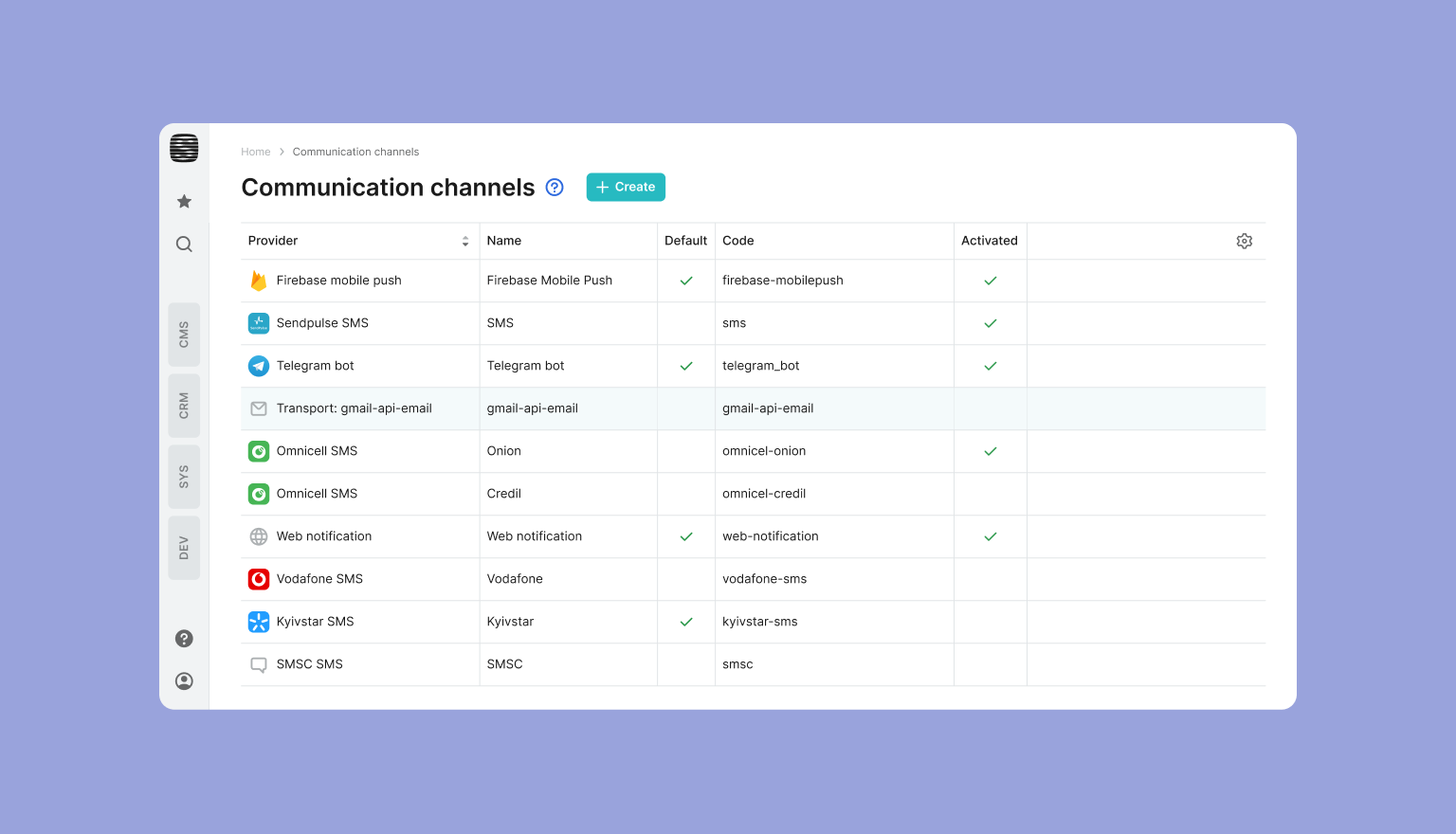
Automatic activation of new widgets
We’ve updated the widget workflow, making it even easier to visualize data in Spiro. Now, newly created widgets are automatically placed on the selected tab — no manual addition required.
This practical feature saves time when creating and organizing widgets. Users can immediately see the results, verify settings, and make adjustments if needed — quickly and without extra steps.
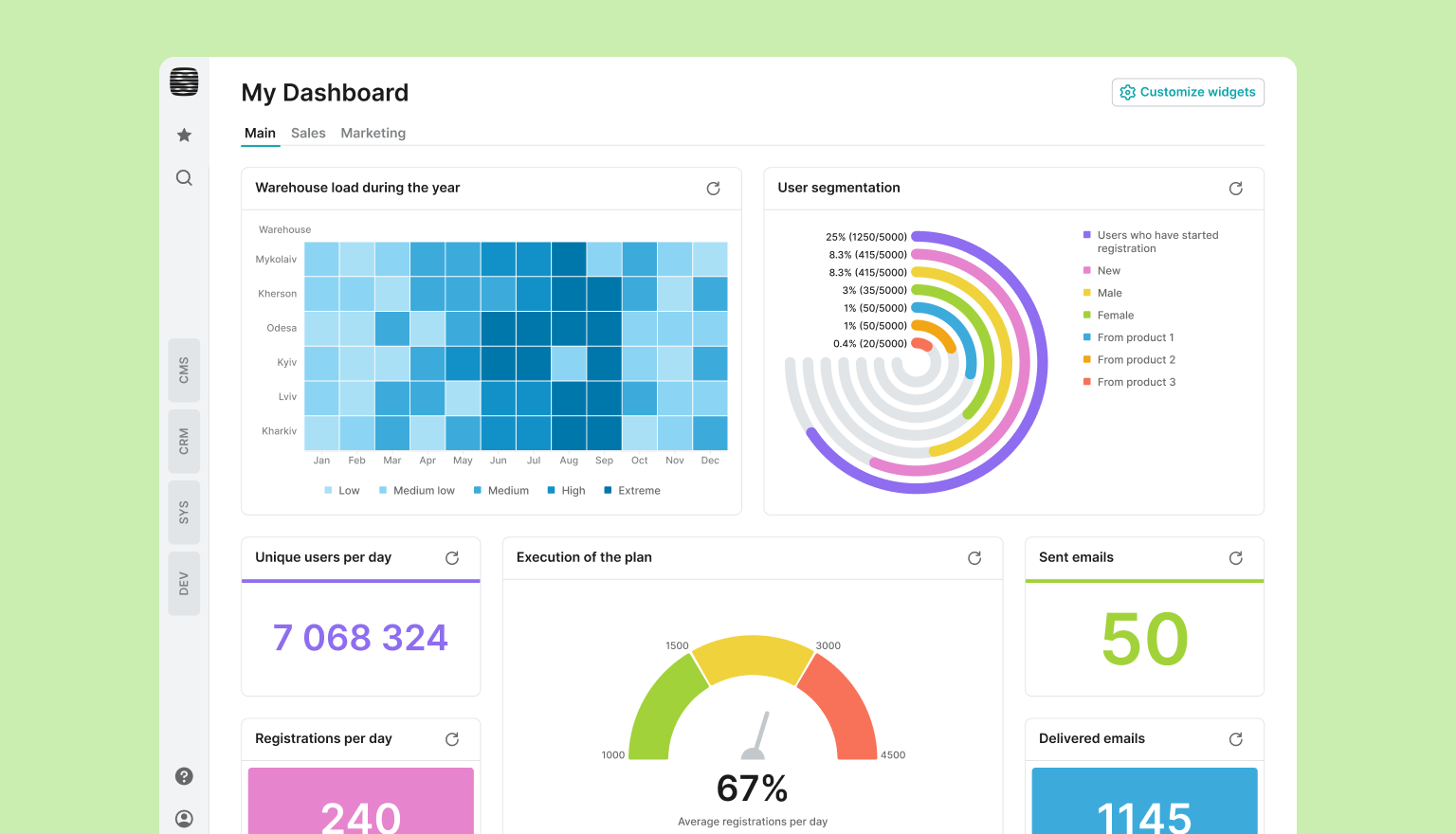
Filtering tasks by a specific operator
In the new release, we’ve expanded the Tasks section by adding an assignee filter, which instantly displays all tasks for a specific operator. This makes it easier to plan work, monitor processes, and assess team workload.
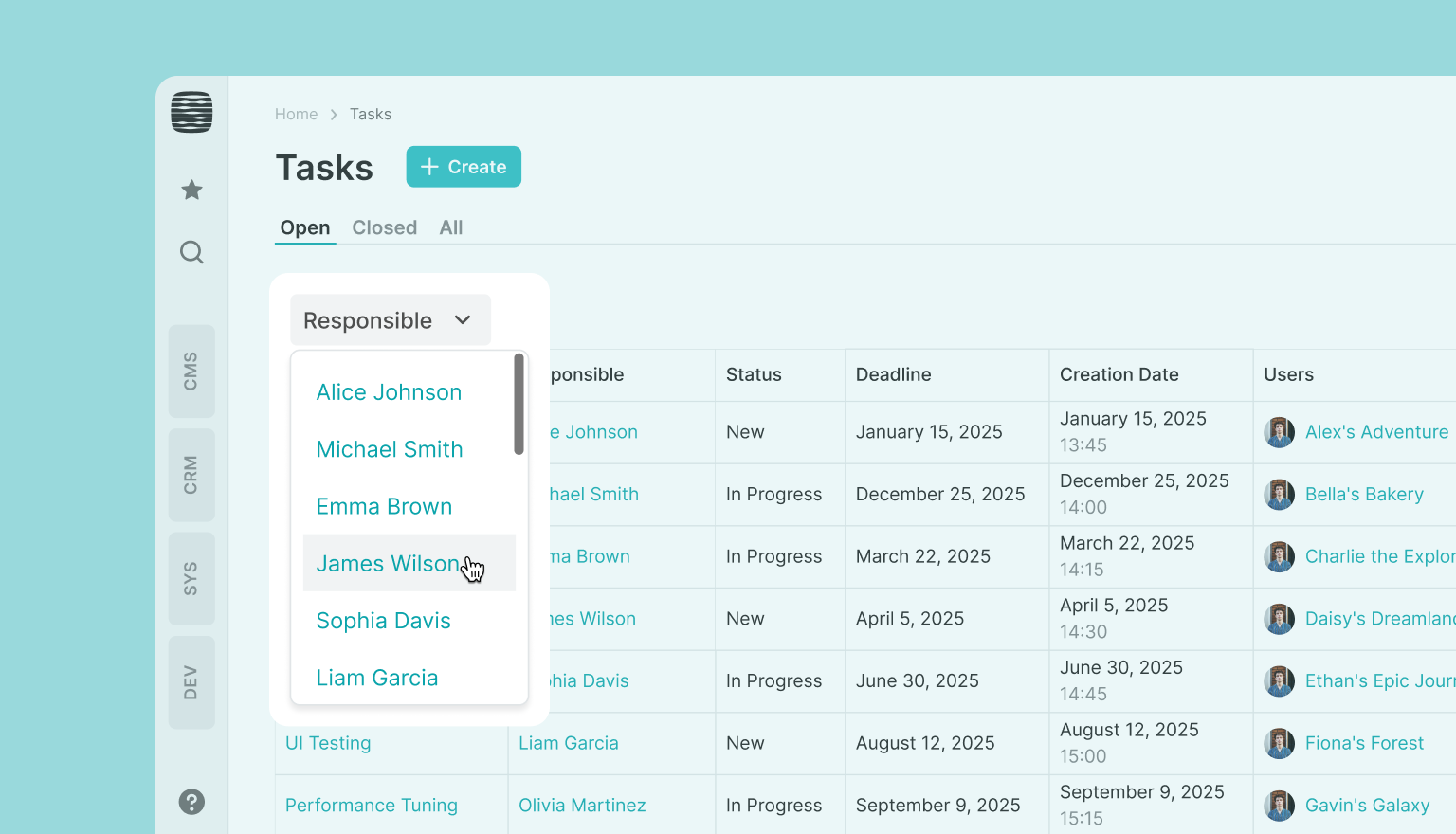
Work optimization and UI improvements
This release includes numerous improvements and UI updates across the system. We enhanced the transaction details screen, SEO rule settings, and marketing campaign export. Additionally, we updated the operator menu builder, optimized the mobile version of the system, and improved the stability of report templates.
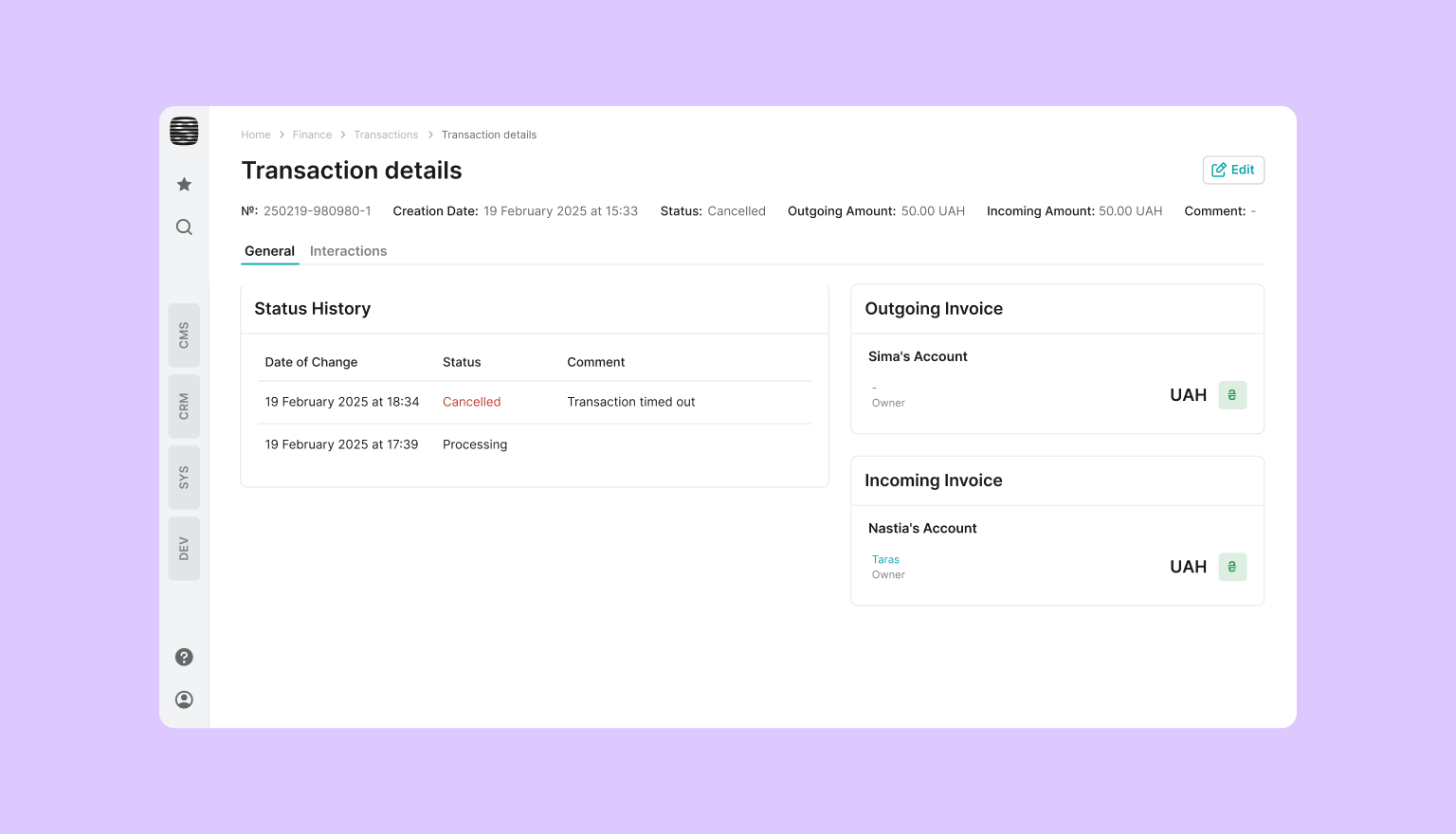
All changes in this release were aimed at making the system more user-friendly and expanding its capabilities for business. If you’d like to learn more about Spiro 2.28, leave your contact information in the form. Our manager will contact you to provide details about the new features of the low-code platform.




















