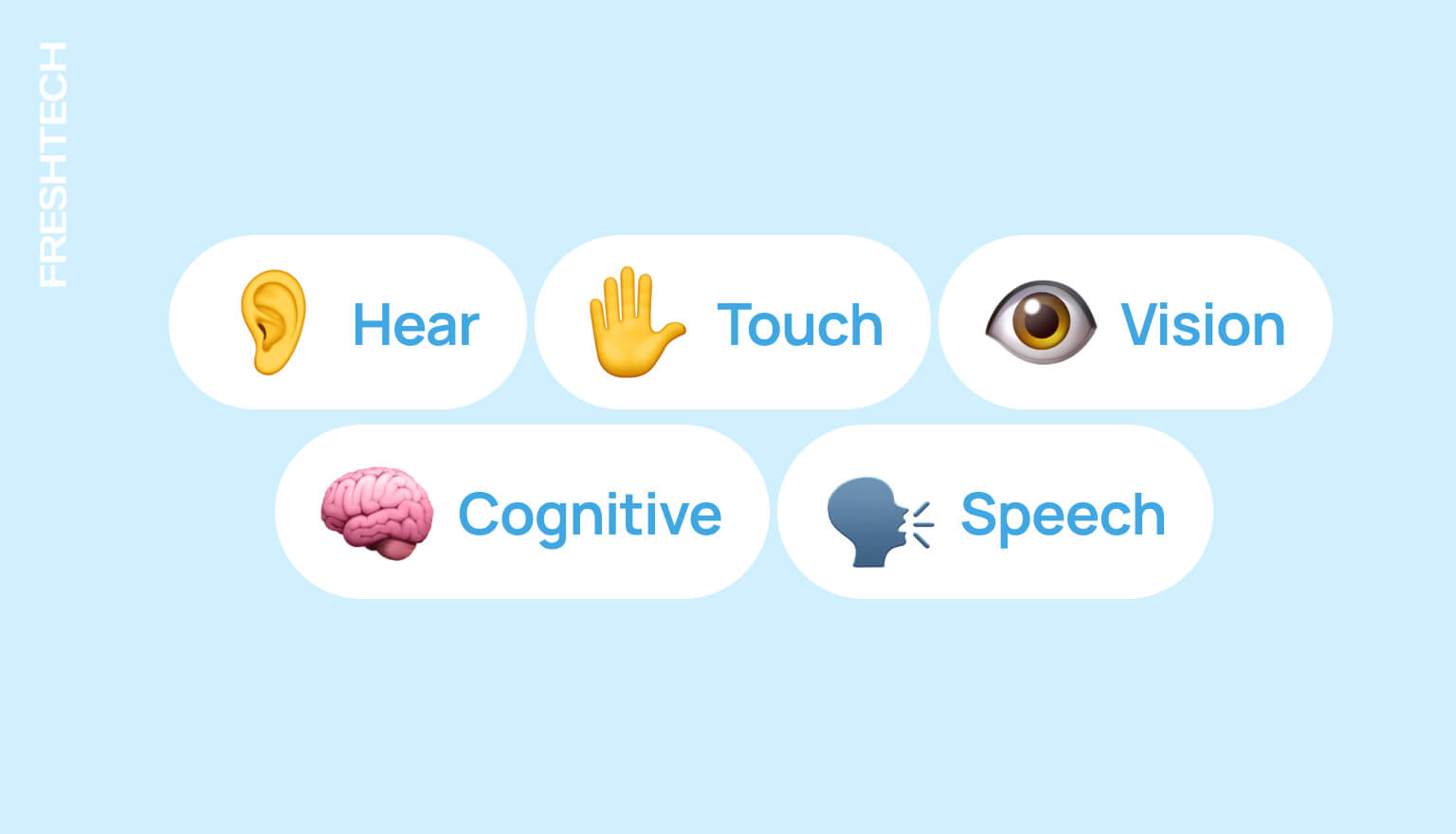Automation of financial transactions: How to Manage Accounting and Reporting

Automation of financial operations simplifies routine processes, reduces the risk of errors, and improves the efficiency of the department. Automated systems can be used in both large corporations and small businesses. In this article, we will look at the main aspects of implementing financial transactions automation in business processes.
Accounting and reporting management is aimed at providing reliable, accurate and relevant information about the financial state of the enterprise. It allows you to make smart decisions, plan strategic steps, and identify potential risks and opportunities for efficiency gains.
Automation of financial transactions
Processing and tracking transactions
This aspect includes automating the accounting of income and expenses, paying bills, processing credit cards, collecting transaction data, etc. For example, PayPal and Stripe systems automatically process transactions and create corresponding records in financial reports.
Financial analysis and reporting
Automated systems help to generate financial reports, analyze indicators, and predict risks. The Oracle Financials and SAP ERP Financials corporate systems provide reporting tools with data on balance sheets, profits, losses, cash, etc. Based on these reports, you can analyze the company's financial condition, make forecasts and make strategic decisions.
Cash and asset management
This includes the automation of cash, investment, and budget management processes. For example, CashFlowMapper and Treasury Management Systems (TMS) allow you to automate cash forecasting, exchange rate risk management, cash flow optimization and bank settlements.
Client finance management
This aspect includes automated management of customer accounts, payments and refunds. All these processes are easier with the implementation of a customer relationship management system. CRM automates the creation and tracking of invoices, payment processing and risk management.
Strategies for implementing automation
To successfully implement financial transaction automation systems, the following steps should be taken:
Analysis of business needs
- Evaluate current financial processes and identify areas that can be automated
- Define goals and expected results from automation implementation
- Analyze software solutions on the market and choose the one that best meets business needs
- Test the performance of selected software
Implementation
- Develop a detailed implementation plan with deadlines
- Train staff on how to use the new software
- Determine system requirements and integrate the software with the company's existing systems and processes
- Conduct test runs and fix any problems found
Support and updates
- Provide technical support during system operation
- Conduct regular software updates and upgrades
There are many systems on the market that address specific financial accounting or reporting issues. But if you are looking for a complex solution that meets the specifics of your work, then custom system development is for you.
fdForge allows you to customize the necessary features to meet your company's needs and integrate any system into a single platform. The flexibility of this system helps you to automate other aspects of your business at the same time: interaction with contractors and customers, document flow, request processing, logistics processes, etc.
Successful implementation of automation systems requires a comprehensive approach and depends on many factors. This solution significantly increases efficiency, ensures accurate accounting and reporting and reduces risks.
If you would like to use all the advantages of the automation system fdForge – leave your contacts in the form. Our manager will contact you and offer the best solution for your business.