Inclusive UX/UI: How to Make Design Accessible to All Users
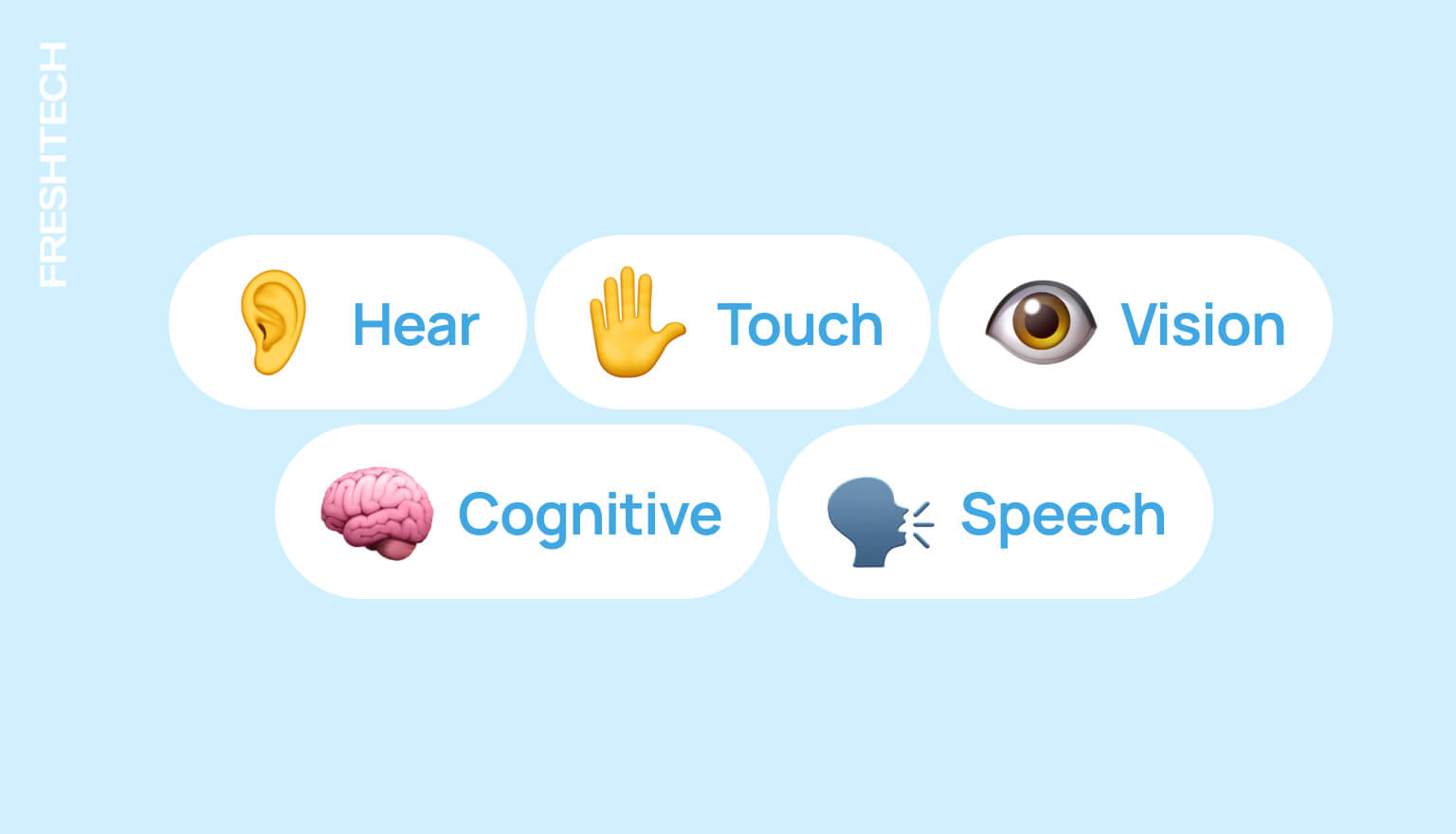
An inclusive approach to product and service development ensures equal access to information for different categories of users. In this article, we will describe the principles of inclusive UX/UI and tools that will help make design accessible to everyone.
The aim of inclusive UX/UI is to create products and services that are accessible to all users. This approach takes into account the needs of people with physical, cognitive and sensory disabilities and provides them with free access to the product's functionality.
Inclusive design principles
Accessibility of information
Information should be accessible to all users regardless of their capabilities. This means that the design should be clear, concise and easy to understand. It is important to use clear language, avoid complex terms and provide alternative ways of perceiving information.
For example, for people with visual impairments, you can add audio descriptions of images, text recognition technologies and text magnification. For users with cognitive disabilities, simple and structured instructions can be helpful to understand the sequence of actions.
Adaptive user interface
This principle involves creating interfaces that adapt to different devices and contexts of use. The design should be flexible and respond to changes in screen size or input type for a comfortable interaction.
For example, iOS offers the ability to customize fonts, text size and other settings, allowing users with different needs to personalize their experience.
Options for different types of users
Design should provide opportunities for users with different needs. According to this principle, it is necessary to ensure alternative ways of interaction, personalization of the interface, and various navigation methods.
For example, simple and universal icons allow users with different cognitive abilities to easily understand their meaning and functionality.
Accessibility tools for UX/UI design
WCAG (Web Content Accessibility Guidelines)
A set of standards and guidelines that defines accessibility of web content. It includes requirements for content, markup, design and functionality to ensure it is accessible to people with disabilities. WCAG covers four main principles:
- perceptiveness
- functionality
- clarity
- reliability
Accessibility testing tools
Software tools and online resources that help developers and designers define the level of accessibility of their web content or applications:
- Lighthouse
An accessibility audit and testing tool by Google. It determines the level of inclusiveness of a website and provides recommendations for improvement. - WAVE (Web Accessibility Evaluation Tool)
A web accessibility checker tool by WebAIM. It allows you to analyze web pages to identify accessibility issues and provides tips on how to fix them. - axe
A library and browser extension for automatic website accessibility analysis. It creates detailed reports and offers recommendations on how to fix the problem. - Pa11y
A command-line tool that allows you to automate the process of checking website accessibility. It can be used in scripts during development and testing.
Thus, inclusive UX/UI attracts new audiences and improves interaction with digital products, along with a deep understanding and respect for user needs.
If you are planning your project and would like to get a functional UX/UI design – leave your contacts in the form. Our manager will contact you and offer the best solution.




















